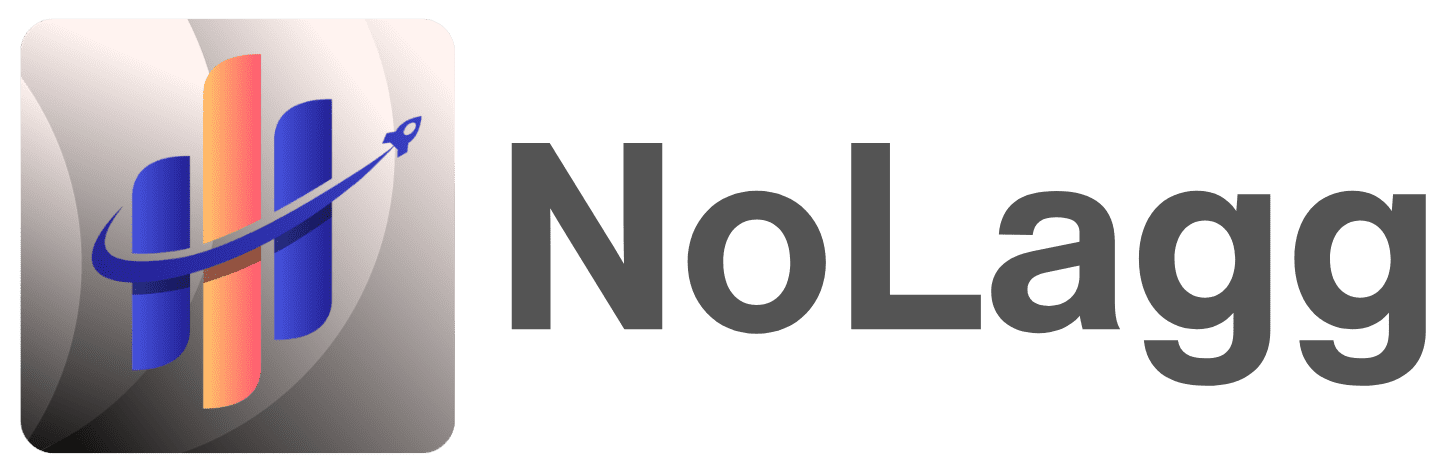Setting Up Your Amazon Seller Account: A Step-by-Step Guide
Introduction
The e-commerce juggernaut Amazon has become the go-to platform for both startups and established brands to sell their products to a vast, global audience. Venturing into this marketplace begins with setting up an Amazon seller account, a process that opens the door to a world of potential customers. However, navigating the setup process can be daunting for newcomers. This step-by-step guide is designed to help you establish your Amazon seller account efficiently, ensuring you’re well on your way to becoming a successful online merchant.
The Preliminary Checklist: Before You Begin
Evaluate Your Business Needs and Goals
Before you dive into creating your Amazon seller account, you need to determine the type of account that best suits your business objectives. Amazon offers two types of accounts: Individual and Professional. Individual accounts don’t have a monthly fee and are ideal for sellers who plan to sell fewer than 40 items per month. Professional accounts have a monthly fee but come with advanced selling tools and are better suited for higher volume sales.
Gather Necessary Information
Make sure you have the following information readily available:
- Legal business name, address, and contact information
- An internationally chargeable credit card
- A phone number where you can be reached during the registration process
- Your tax identity information, including your Social Security number or company’s Federal Tax ID number
- A bank account where Amazon can send your sales proceeds
Step 1: Account Setup Process
Choosing the Right Seller Account
Navigate to Amazon Seller Central and select the appropriate account type.
Professional Seller Account:
If you predict selling more than 40 items per month and want access to inventory management tools, this is likely the best choice.
Individual Seller Account:
If you’re starting small or only plan to sell items occasionally, this may be the optimal path for less frequent sellers.
Registering Your Account
Click on the ‘Register now’ button and choose between “I am a new customer” and “I am a returning customer” depending on whether you already have an Amazon account. If new, you’ll need to set up your Amazon account by entering your email and a password.
Providing Business Details
Fill out all the required fields. Be prepared to provide your business type and information, as well as personal details to verify your identity.
Step 2: Seller Information
Verification Process
Amazon will require a verification phone call or SMS to confirm your identity. You will then be prompted to enter a one-time password sent to your phone to proceed with the setup.
Tax Interview
Completing the Amazon tax interview is essential, as it determines your tax reporting responsibilities. Be thorough and transparent with the information you provide.
Step 3: Setting Up Payments
Bank Account Information
Enter your bank account details. This will be the account where Amazon deposits your sales proceeds. Make sure the account is capable of receiving international payments if you plan to sell globally.
Credit Card Details
Provide a valid credit card that Amazon will charge for fees associated with your account. This card should also have an international charge capability.
Step 4: Listing Your Products
Understanding Amazon’s Product Categories
Familiarize yourself with Amazon’s product categories to determine where your products fit best. Some categories are open to all sellers, while others require Amazon’s approval.
Adding Product Listings
You can add products to your Amazon seller account by using the ‘Add a Product’ tool in Seller Central if you’re selling something already on Amazon, or by creating a new product listing if you’re selling something new. Accurate product descriptions and high-quality images are a must.
Using the Amazon Seller App
Consider using the Amazon Seller App for adding product listings and managing your account on the go. This tool can be particularly useful for sellers who want to maintain their business while away from their desks.
Search Engine Optimization (SEO) for Your Listings
Keyword Research
Conduct thorough keyword research to identify the terms that potential customers may use to find products like yours. Include these keywords strategically in your product titles and descriptions.
High-Quality Visuals and Descriptions
Product images and detailed descriptions can be optimized to improve visibility and attractiveness to potential buyers, increasing the chances of conversion.
Leveraging Amazon FBA
Amazon Fulfillment Options
Decide whether you will fulfill orders yourself (FBM – Fulfillment by Merchant) or through Amazon’s Fulfillment by Amazon (FBA) service. If you choose FBA, Amazon will handle storage, picking, packing, and shipping, as well as customer service and returns for your products.
Conclusion
Setting up an Amazon seller account is the crucial first step to launching your online retail presence on one of the world’s most significant sales platforms. The process requires attention to detail and thoughtful decision-making, from choosing the right account type to ensuring that your product listings are optimized for Amazon’s search engine.
Has this guide assisted you in getting your Amazon seller account up and running? Maybe there are specific aspects of setting up or maintaining your account that you find challenging or rewarding? Join the conversation by leaving a comment below. Sharing your journey can provide valuable insights for fellow entrepreneurs looking to embark on their own Amazon seller adventures.