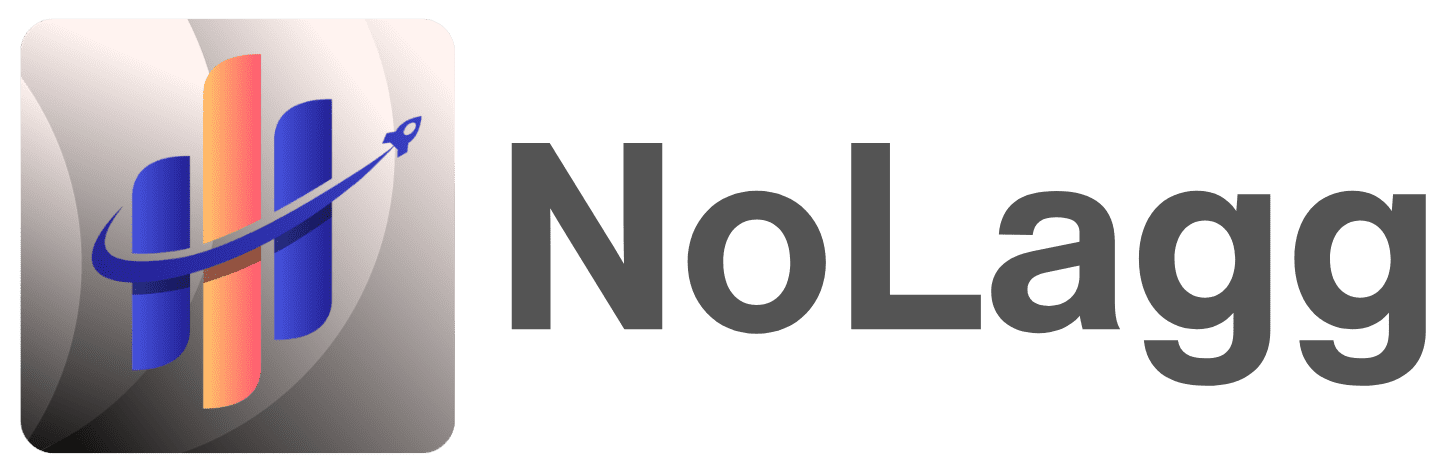Still Receiving Emails After Unsubscribing? Here’s What to Do
[ad_1]
Have you ever unsubscribed from a company’s email list, only to receive another email from them the next day? If a sender has already annoyed you enough to hit the unsubscribe button, the last thing you want is to see their name pop up in your inbox almost instantly.
Unfortunately, you can’t always force a company to stop sending you emails, but you can take action to stop them reaching your inbox.
Why Am I Still Receiving Emails After Unsubscribing?
Unsubscribing should be the hassle-free way to stop receiving unwanted emails, but it doesn’t always do the trick. There are several reasons you might continue to receive emails from a company, even after unsubscribing:
- You’re signed up to multiple email lists: Many companies will try to sign you up for multiple email lists (marketing, news, customer service, etc.), which means you have to unsubscribe from all of them to stop receiving any emails from them.
- It takes time to update email lists: Hitting the unsubscribe button doesn’t instantly remove you from an email list. Companies have to update their lists, and this can take time, depending on the system they use and their inclination to act quickly.
- Technical issues can happen: While the chances are relatively slim, technical problems do happen. For example, the company could break something during an update or their email system might experience downtime, failing to unsubscribe anyone during such periods.
- The company needs to send certain emails: If you’re still buying from the company or using their products, they’ll need to send certain types of email–no matter how much you unsubscribe: transactional emails, T&Cs updates, pricing changes, etc.
- Some companies ignore unsubscribe requests: No, it’s not fair, but some companies simply don’t play by the rules.
While none of these reasons makes it any less annoying that you’re still receiving emails, they can help you take actionable steps to protect your inbox. Before we go any further, though, make sure you only unsubscribe from emails you recognize–never unsubscribe from suspected spam emails.
How to Stop Unsubscribed Companies Sending You More Emails
Now you know the main reasons you can still receive emails from a company after unsubscribing, you can take steps to address them.
1. Check Your Email Subscription Settings
The first thing to do if you’re still receiving emails after unsubscribing is to check whether you’re signed up to multiple email lists. If you have an account with the company, sign in to your account and check your email settings or preferences in the back end of the system.
For example, if you’re receiving a bunch of emails from Instagram, log into your account and click Settings and privacy > Email notifications to change your email preferences.
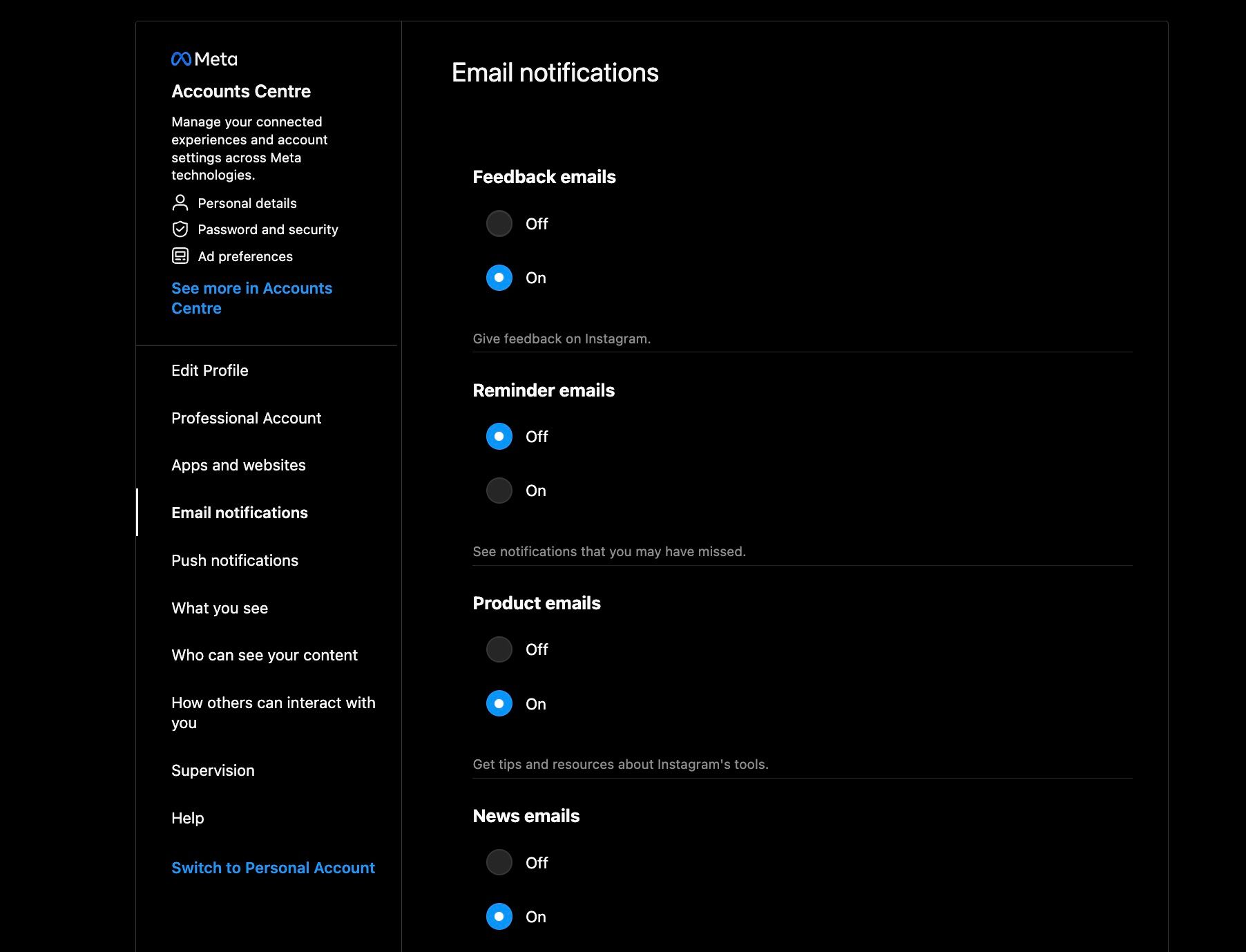
If you don’t have an account with the company in question, go back to one of the emails they’ve sent you and cycle through their unsubscribing process again. Make sure you click the unsubscribe link in their email, not the one in your email client.
As you repeat the unsubscribe cycle, look out for anything that shows you’re signed up for multiple lists: checkboxes, toggles, etc. Read every step of the unsubscribe process carefully for anything that suggests you’re signed up for other lists or will continue to receive certain types of email.
For example, if you’re still using a company’s software product, you’ll continue to receive emails for updates on pricing, purchase confirmations, etc.
Also, keep an eye out for links to the company’s privacy policy or anything related to email practices that could explain why you’re still receiving emails. You might even see some small print explaining why you’ll still receive occasional emails or that it takes up to 24 to 48 hours for your email address to be removed from their lists.
Hopefully, repeating the unsubscribe process will provide the answers you need. If it doesn’t, head to the company’s website and take a look at their privacy policy on email communication.
2. Wait a Day or Two for Settings to Change
Most companies use email marketing systems to automate communications. These software tools automatically send emails to recipients and handle a range of other tasks, including unsubscribes. Some of these systems will update email lists as soon as you hit the unsubscribe button, but many don’t.
It could take anywhere between 24 and 48 hours for an email system to update its contact lists. This means you’ll continue to receive emails from the sender until their system has run the next update cycle.
In an ideal world, companies will inform you of this during the unsubscribe process, but many don’t. In fairness, a lot of companies may not realize there’s a delay or even pay much attention to subscription requests. Either way, it’s always worth waiting 24 to 48 hours after unsubscribing before you take any further action.
3. Report As Spam If You’re Still Receiving Email
If you’ve waited 24 to 48 hours after unsubscribing, and you’ve done everything possible to make sure you’re not signed up to other email lists, it’s time to take stronger action. By this point, any company that’s still sending you unwanted emails is spamming you, so you should start marking any further emails as spam.
If you’re using Gmail, you can do this by selecting the checkbox next to any spam emails, and then click the Report spam button.
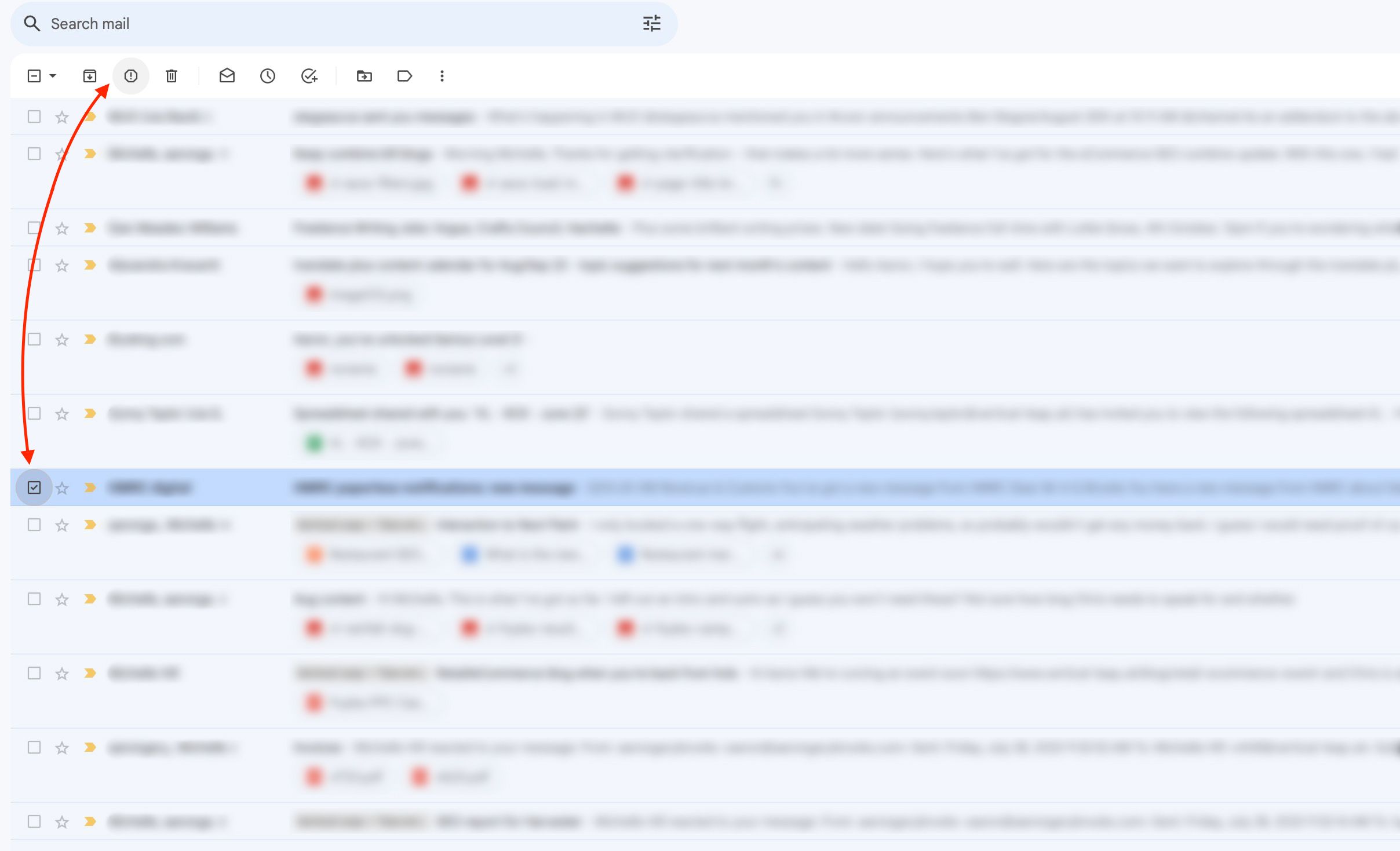
This won’t stop further emails coming through, but every spam report is another black mark on their email sender reputation with ISPs. This means more of their emails will head straight to people’s spam folders and their email marketing efforts will suffer. So, even though it’s annoying to keep dealing with these emails, every spam report you submit is making a difference.
4. Block the Sender to Stop Receiving Email
If you reach a point where you simply want to stop receiving further emails from a particular sender, you can block them completely. The easiest way to do this in Gmail is to click the three-dot icon at the top of an email and select Block [sender name] from the dropdown menu.
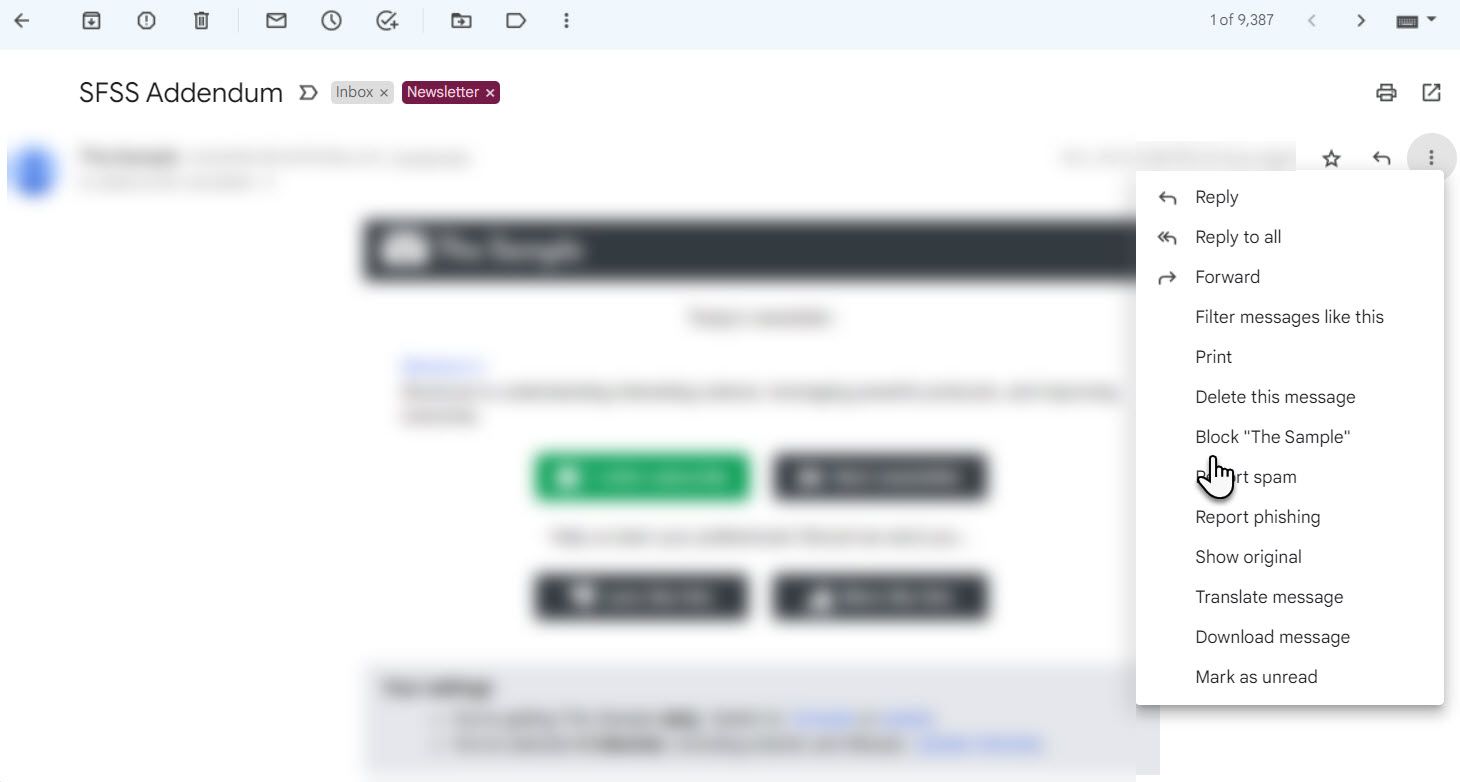
Keep in mind that this only blocks the exact email address used to send the email in question. So, if the company uses a bunch of email addresses for different types of emails, you won’t block them all.
A more robust method is to create a custom email filter. You can do this in Gmail by clicking the gear icon (Settings) > See all settings > Filters and blocked addresses.
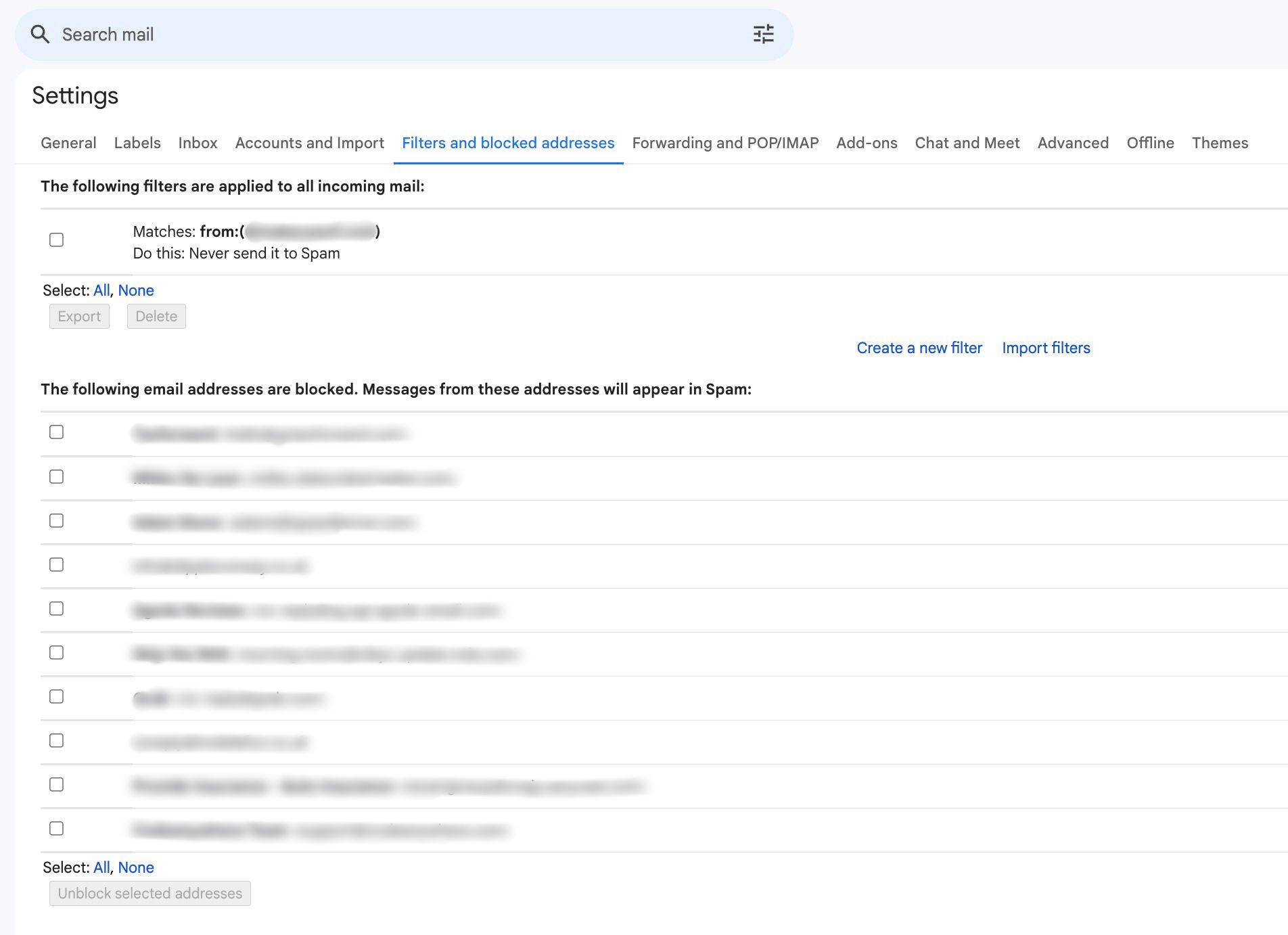
Next, click on the Create a new filter link and this will bring up the following box:
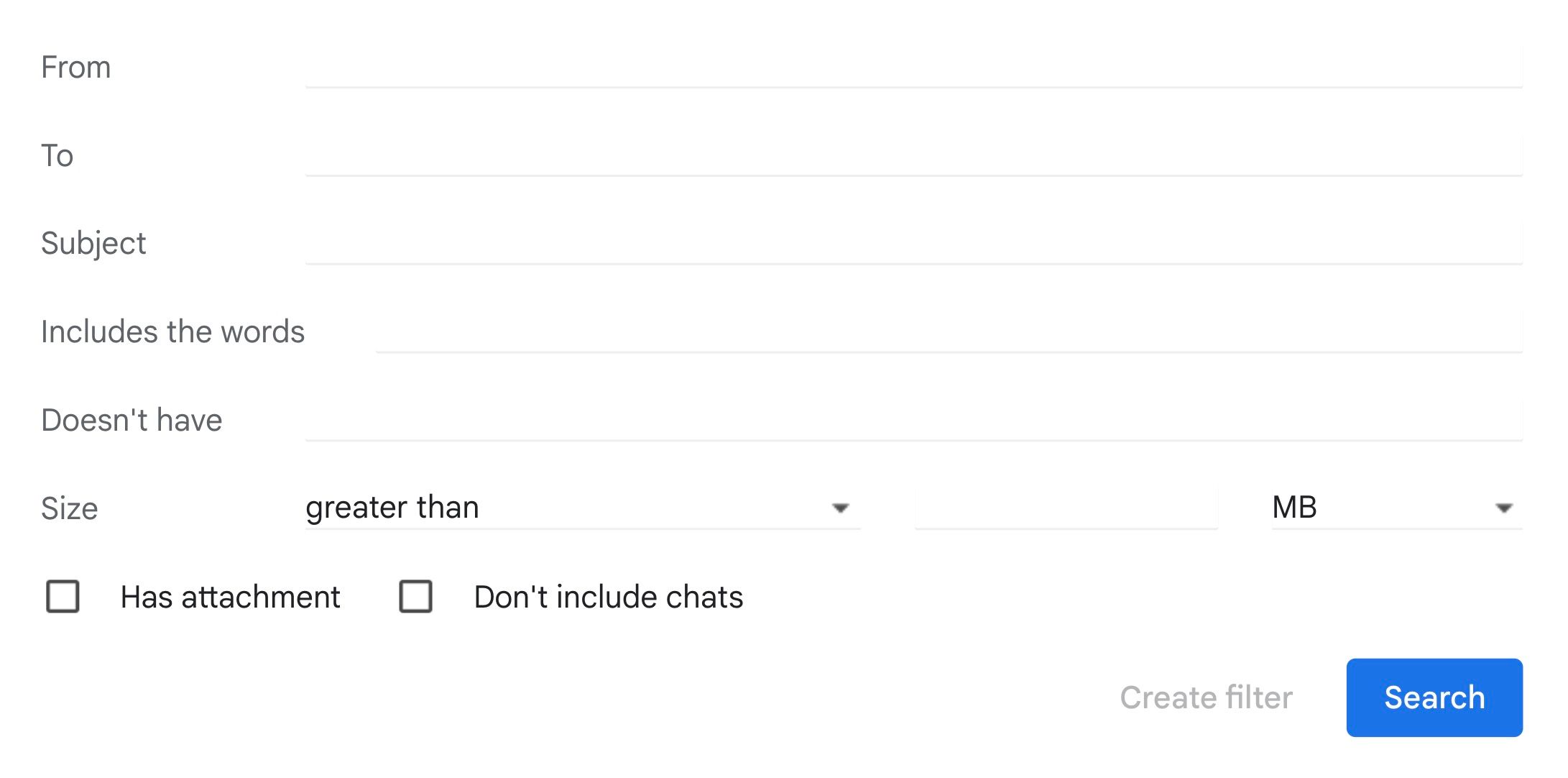
This time, you want to type in the domain name of the email sender into the From field, which is normally the text following the @ symbol. For example, emailprefix@domain.com. This will block all emails from the domain, so it’ll block anything sent from other people or departments at the same company.
Unfortunately, this still won’t protect you from companies that keep switching domain names to get past spam filters. However, you can type the company name into the Includes the words field and this will help filter out any emails that include the company’s name (which should be all of them).
Again, this isn’t foolproof, but it should deal with the vast majority of emails from legitimate companies.
5. Raise a Complaint With the Company
Hopefully, the steps we’ve covered will help you deal with any unwanted emails that you’ve tried to unsubscribe from. That being said, you might want to contact the company in question to make them aware of the issue.
Broadly speaking, companies are legally obliged to respect any subscription requests you make, and it might help to remind or make them aware of this. Point them in the direction of the CAN-SPAM Act to make them aware you also know they’re legally obliged to respect your wishes.
As mentioned earlier, it’s possible to continue receiving emails due to a system error or legitimate mistake. Raising the issue with a company could help them identify an unknown problem and resolve it.
They might even inform you that a temporary (and fixed) issue kept you on an email marketing list. In this case, manually removing you from an email list on their end of the system could resolve the problem for you.
Sometimes, Unsubscribing Isn’t Enough
As annoying as it is, unsubscribing from an email list isn’t always enough to stop receiving emails from a sender. Sometimes, they intentionally make it harder than it should be to remove your email address from all of their marketing lists. In other cases, they might not understand the rights and wrongs of email marketing–or even care about them.
Either way, it always helps to know the tools Gmail and other email clients give you to take control over your inbox and the emails reaching it.
Source link